Class Hours: 9:40 – 2:05
Mr. Cronin
Notes
- Wednesday! Compressed schedule due to early release. Callbacks:
- Gabi to Public Issues @ 1:00
- I will accept late work today as it is Wednesday. Remember a number of you are playing for Honor Society, and the next month will have a huge impact on that. Get those grades and T&E’s as high as you can! Also, visitors = extra credit, so farm when you can.
- Megan early dismissal at 11!
2nd semester focus / Web Design / Do you wish to earn 3 College Credits for “Website Development“?
- Work is already being done in class – CAWD has been deemed worthy of college credits
- The big issue is motivation – let me tell you about The History of the Ancient Greeks...
- A great experience to youth ready to kick start their education if fully engaged. A giant toe to stub if you aren’t able to give it your full attention.
- Emmy and I need to know by say … Thursday if you would like to take part. We will touch base with you later in the week, talk to your parents now about it – should cost you zero dollars.
Work Keys for this week!
- Connie, Isaac, Lee, and Tennyson (10:15) E109 today!
- Otto, Elizabeth and Tobi (10:15) in E109 Friday the 5th
- Please check in with me both times for attendance. If they mention Ben…
10:05 Attendance and Article
10:10 Blender

Practicing with Patrick to show off different ways to feature animated content.
- framing with a basic establishing shot
- different angles / close up / dutch angle/ reverse angle / etc
- using camera markers
10:50 Morning Break (10 minutes)

- 10 Minute break – you have to exit the room.
- When the door near the TV is open, you are welcome to come back in.
11:00 Critiques

Each week we will upload our work on Monday as a class. I will then present your work to the class. Every week we will pick a new student to proactive giving constructive criticism. Constructive criticism is a type of feedback that offers specific and actionable advice to help employees to improve. In the professional setting we need to be to talk professionally about the work, even if you don’t “love” the person who created it.
If selected, you will pick 1 thing that works, and 1 thing to improve upon next time. Remember we are separating the Design from the Designer. We are looking for actionable input.
Today Phoenix will give Constructive Criticism.
11:30 Illustrator

- 1 sheet on Zelda

11:55 Lunch

- No food in the room / eat in the Cafe.
- You are welcome to return to the room when you have finished eating and work / hang out.
12:25 Attendance and Article
12:30 Steve Jobs Biography
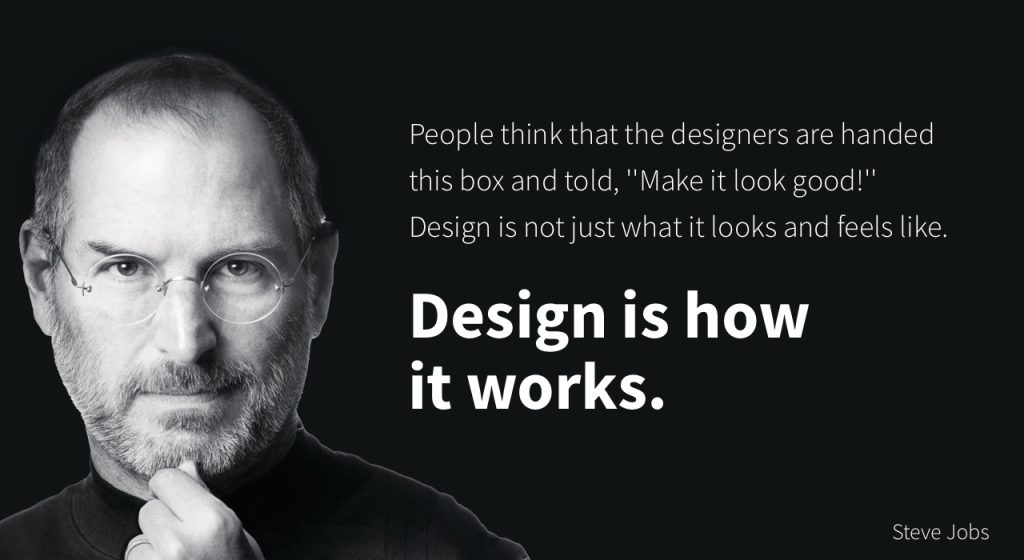
Read along with Mr. Cronin. Improve literacy, word decoding, enjoy a nice story, and unplug from the world.
12:45 Afternoon Practice & Production

- DH17: Summative Perspective first draft
- (lastName)DH17draft.jpg
- Week 17 Agency / Pin Design 3rd Draft
- lastNamePinPrint.jpg (make sure you keep the AI file)
- … or …
- (lastName)Agency_1.jpg
- (lastName)Agency_2.jpg
- (lastName)Agency_3.jpg
- lastNamePinPrint.jpg (make sure you keep the AI file)
1:20 Afternoon Break (10 minutes)

- 10 Minute break – you have to exit the room.
- When the door near the TV is open, you are welcome to come back in.
1:30 Afternoon Practice & Production

- DH17: Summative Perspective first draft
- (lastName)DH17draft.jpg
- Week 17 Agency / Pin Design 3rd Draft
- lastNamePinPrint.jpg (make sure you keep the AI file)
- … or …
- (lastName)Agency_1.jpg
- (lastName)Agency_2.jpg
- (lastName)Agency_3.jpg
- lastNamePinPrint.jpg (make sure you keep the AI file)
1:50 Dailies

1:55 Dismissal
